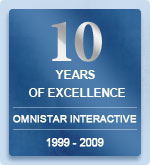Find The Best Campaign With Split Testing
| Omnistar Mailer is built from the ground up to be a top of the line email marketing software. We work hard to ensure that our product is everything you need to get started and master online marketing. We offer built in tools to help you achieve a higher response rate and ensure your marketing continues to benefit your company. One of the most handy tools built in to the software is the ability to create split test. Split tests send out multiple versions of the same email and the software allows you to compare their performance. This allows you to see which marketing techniques work the best for your company. |

|
How does a split test work?
The split test built into Omnistar Mailer is a simple process, all you have to do is enter multiple versions of an email that you wish to send out to market your product. Creating the multiple emails is easy, simply use the built in HTML email editor or link to your own emails that you have uploaded on the Internet. The system is capable of selecting a winning email based either on the number of times an email was opened, or the number of times links inside the email were clicked. When you are setting up how the split test will work, you can either send the emails out to your entire list, with the software splitting up the subscribers automatically, or you can perform the test on a percentage of your email list and then set the software to automatically send the winning email to the rest of the list after a set period of time.
What benefit does Split Testing provide?
Using a split test allows you to test out different marketing strategies on a same sample group. Wording, layout, special offers, and personalization all play an important role in your open and click through rates, so being able to test out different options ensures that you can refine your email design and contents until your response rate improves. In addition, since the system can rate emails open rates or click rates, you can focus on different elements of your marketing using the same feature. We include powerful features like split testing because no other email marketing software provides the level of power and convenience of Omnistar Mailer at a price any business can afford.
Still not convinced?
Our Omnistar Email Marketing Software comes with a full 100% money back guarantee, and includes guaranteed same day support and setup, even on weekends. So really, there is no excuse not to at least try out the Omnistar Email Marketing Software so that you can see for yourself how much more efficient your email marketing can be.
Articles about Split Testing
 Email Marketing Split Testing...A Worthwhile Exercise? Email Marketing Split Testing...A Worthwhile Exercise?
 Five Ways to Make Split Testing Work for You Five Ways to Make Split Testing Work for You
|